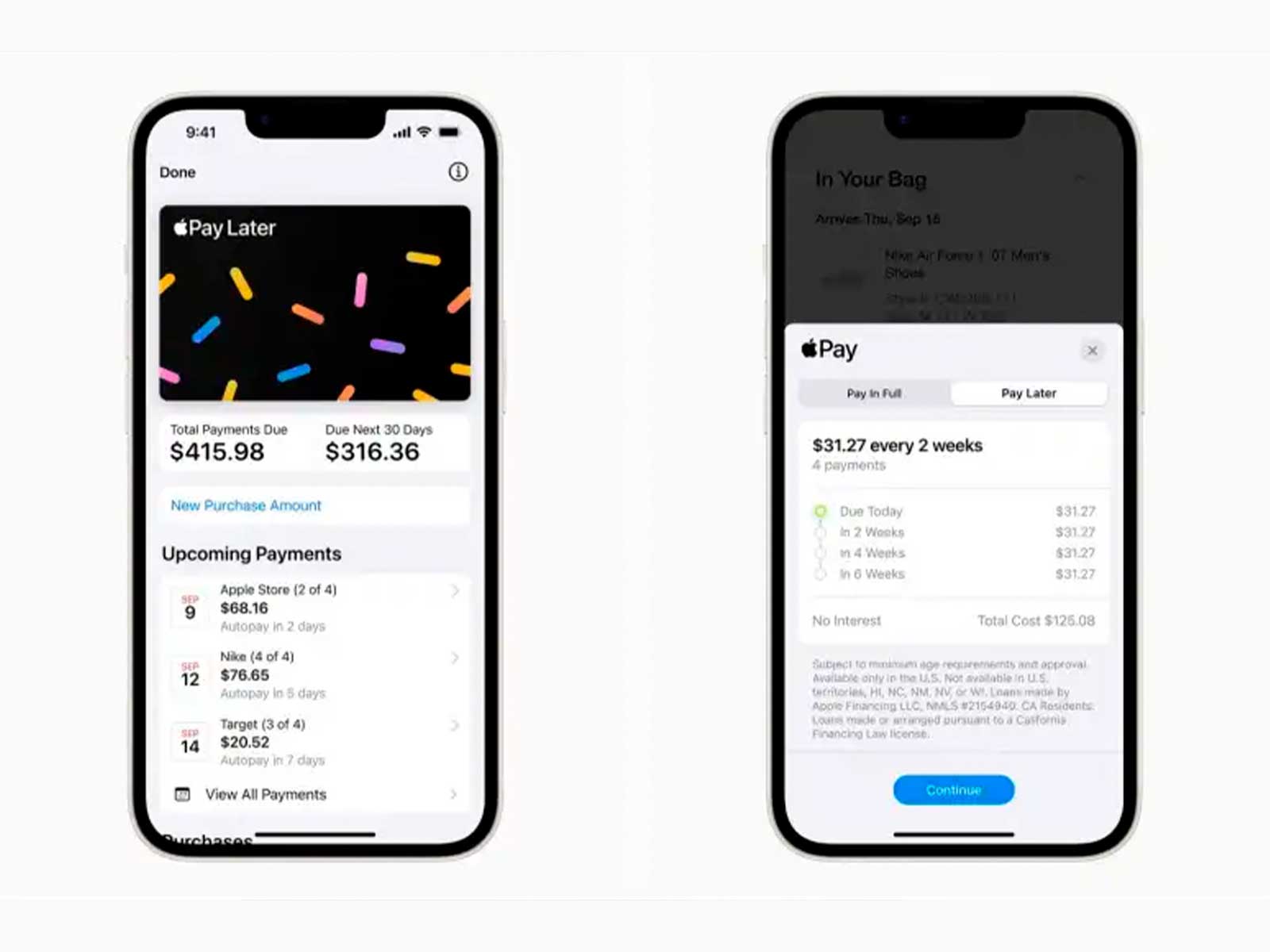If you have an iPhone you can now unlock it with the mask on and fortunately without needing to wear an Apple Watch. It’s a little late, but it has arrived XD
With the release of iOS 15.4 comes this new feature that has taken no less than two years to develop.
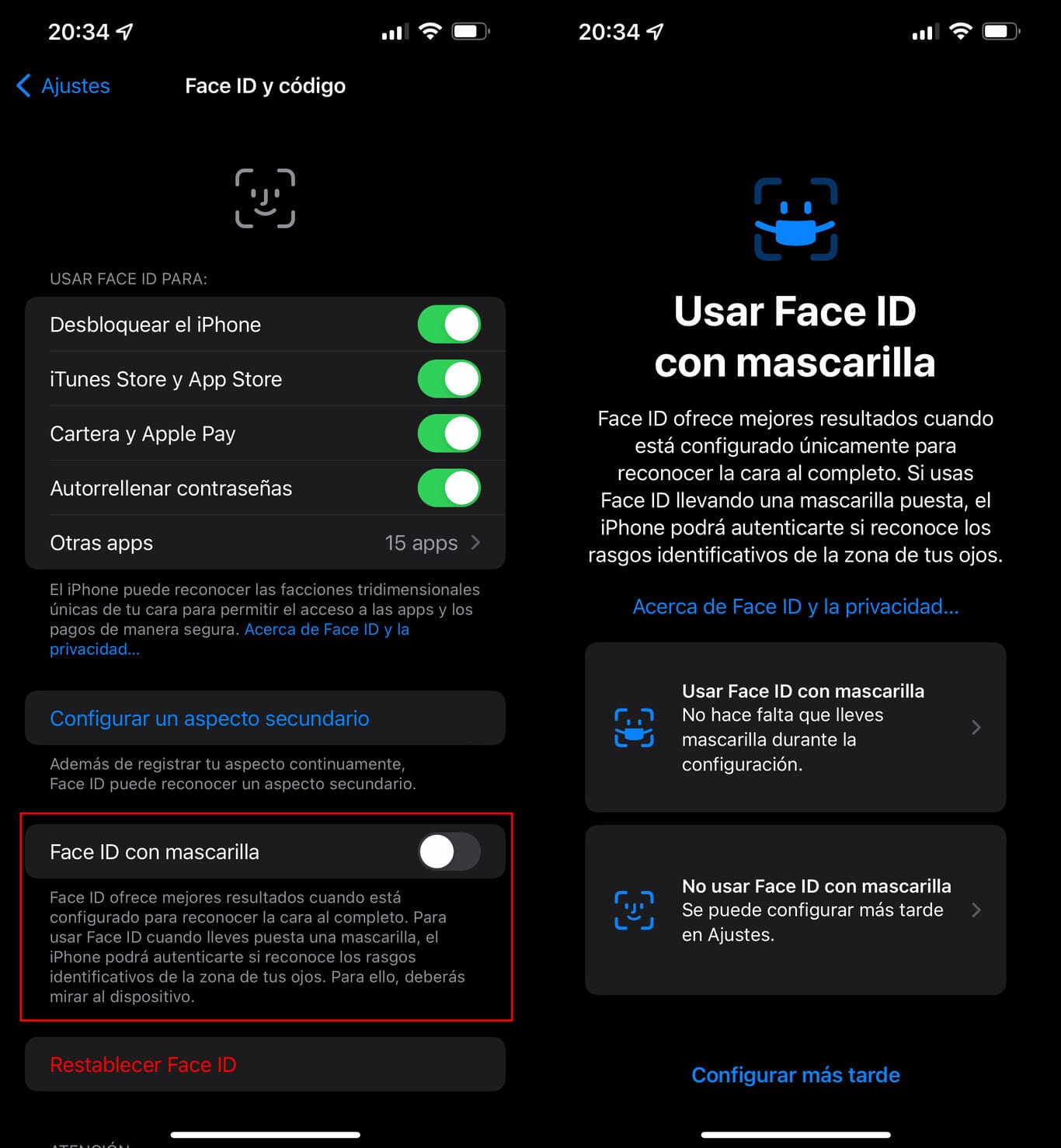
How to unlock your iPhone while wearing a face mask
Apple has made it clear: the new unlocking system only works with any model in the iPhone 12 or iPhone 13 family. This is because these phones have a more advanced camera system.
If you are one of those who carry an iPhone 12 or 13 all you need to do is:
- Upgrade to iOS 15.4
- Go to Settings, Face ID
- Activate unlock with face mask 🙂 and that’s it.
We take this opportunity to warn you that the unlock will not work with sunglasses because Face ID needs to make a reading of our beautiful eyes.
Sigue toda la información de HIGHXTAR desde Facebook, Twitter o Instagram
You may also like...